After logging in to myAccess, you can only see the tiles corresponding to the applications you have access to and the standard tiles assigned to all users (Welcome page, F.A.Q. page). If you don’t see a system you should have access to, then report to your Roche Responsible Person.
Standard systems available through myAccess:

Medrio EDC (Electronic Data Capture System) – Medrio application is dedicated to create clinical studies.
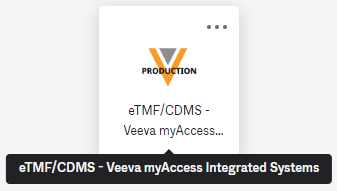
eTMF – Electronic Trial Master File is an application for collecting, storing, tracking and archiving essential clinical trial documents.
CDMS – Clinical Data Management System is an application which stores and verify clinical data.
This tile gives you access to the main production instances.
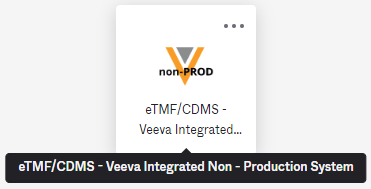
eTMF – Electronic Trial Master File is an application for collecting, storing, tracking and archiving essential clinical trial documents.
CDMS – Clinical Data Management System is an application which stores and verify clinical data.
This tile is dedicated for additional non production eTMF and CDMS instances as trainings or repositories.
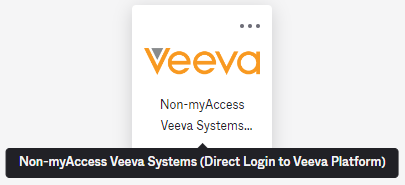
eTMF – Electronic Trial Master File is an application for collecting, storing, tracking and archiving essential clinical trial documents.
CDMS – Clinical Data Management System is an application which stores and verify clinical data.
This tile allows you to log into Veeva systems that have not been integrated with MyAccess. It is necessary to manually enter the Veeva platform username and then the password.